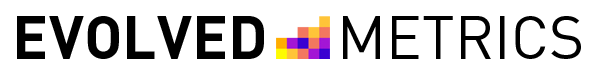The purpose of a CRM is obvious. It is a tool that acts as a repository, tracker, and to-do list for sales and sales-related activities. It stores client contact information and leads and—in some way at least—forecasts sales revenues.
This isn’t exactly news. CRMs, whichever you choose, are only as good as the data you put into it and the work you and your sales team put into keeping its data accurate. However, which tool makes these processes most effortless is an essential difference in CRMs.
These calculations have all gotten more complicated with increased costs. CRMs have always been expensive, but increasingly, their costs are complex, feature or settings-driven variables that can change with the number of contacts in a system, the number of features turned on, the number of users, etc. And like everything these days, prices have gone up a lot recently. So it’s worth a discussion on perhaps simplifying and reducing CRM costs.
Tools like HubSpot, Microsoft Dynamics, and SalesForce focus on tabular data to display the data. Most CRMs do this because it’s intuitive. You can see records and filter and sort the data as you want. You can save these views and export and re-import them. Every decent CRM does this. It’s been this way since the late-1990s when these products grew into the regularly-used tools they are today.
After these standard tabular views, though, CRMs become much more complicated. Settings, tasks, forecasts and visualizations are done dramatically differently in each product.
Recently, MIT has written in its blog about the perils of complexity and how, in things like AI and mesh technologies, software development complexity can harm productivity.
A balance between complexity and productivity must be struck for a product to remain useful.
Simplify and then capitalize on the simple.
At Evolved Metrics CRM, we are trying to reframe the balance between complexity and productivity. Our key principle in developing and designing our CRM product is to allow users to do everything in three clicks or fewer.
Put simply, rather than building complex screens to allow users to condition and customize every single little thing in the system through menus, submenus, and sub-submenus; we’ve tried to keep settings and functions either on one screen or in an intuitive place on existing functional screens rather than in the settings at all.
For example, the creation and sharing of views and filters is right there in the main screen for Contacts or Opportunities.

We’ve tried to keep all settings in one place and explain them clearly. We are still working on this, but we hope that users find the settings simple and easy to use.

Finally, we’ve remained committed to our North Star: always asking if it took three clicks or fewer to do anything in the application. Creating a follow-up, recording a meeting, changing the forecasted close date for an opportunity; whatever it is, we wanted to reduce the clicks it takes for a salesperson or manager to do work.
And our users like it. We’re probably proudest of the fact that when users try Evolved Metrics CRM, they tend to stick with it. Our annual usual retention is over 90%.
In a time where costs are high for everything and small-to-medium-sized businesses,, in particular, are having to deal with thinner margins, saving money on CRM and prioritizing simplicity is once again the important consideration.
Check it out. Free trials started before January 1, 2025 last for 90-days, so you can take your time to see if it makes your CRM life easier without sacrificing productivity.