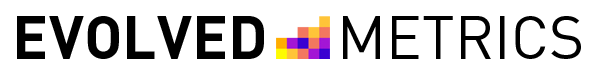CRM for Lawyers
There is nothing quite like saving time in your business so that you can get back to the more important tasks at hand– especially if you are working for a small business or a small firm! It requires you to wear different hats and do different tasks. Luckily, there is something that can help you to free up your time for the jobs that need a human touch, and it can help you to stay organized, too– a CRM system!
Read on to learn more about what a CRM system is and how it can help you as a lawyer.
What Is a CRM?
CRM stands for customer relationship management. It is a software system that can integrate with the systems you are already putting to use in your business. It can be used for many different functions, but its chief function is to build and maintain your customer relationships– as the name suggests.
After all, if your customers are happy, they will continue to work with you, and their loyalty can pay off in other ways, like them recommending you to their friends, for example.
A CRM can get answers to your clients quicker by automating certain functions, and by storing client information and past conversations so that you do not have to go digging for details.
Additional Reading – CRM for Financial Advisors
How Can a CRM Help Lawyers?
CRMs are used in many different industries because what they do can be useful regardless of the industry you work in. There are plenty of ways that a CRM system can help you as a lawyer as well. Of course, most of these involve keeping customer satisfaction up and providing them with the best possible experience.
Take a look below for a round-up of some of the reasons that a CRM can be a great investment for your firm.
The great thing about a CRM is that it can help a small business and a big business in the same manner. Business, in general, is about connecting people to your products and services. As a legal service moving your clients along a pathway of interaction and process is critical. A CRM will greatly increase your ability to streamline your process and keep people connected.
Manage Your Documents In One Place
As a lawyer, you know that paperwork is often a necessary evil in this profession. However, a CRM helps to make this easy by storing all of your paperwork digitally in one place. It is easy to access contracts and other documents because the system stores everything in the cloud– no need for messy piles of papers or filing cabinets. This also helps to streamline your process and make answers and other information quick and easy to find.
Keeping all of your paperwork digital can also help to reduce costs and make your firm more sustainable.
Optimize Your Sales Process
One of the great benefits of a CRM is that it can help you with sales, which is crucial for any business. After all, you need sales to survive. Many clients use online search engines to find and choose their legal counsel, which can detract from the value of having a great sales funnel.
Instead, clients want lightning-fast response times in this age of instant gratification. A CRM can help with that by giving you an overview of your leads, as well as marketing automation and analytics that can make decisions for you. All of this helps to ensure that your prospective clients make it through the sales funnel and do not slip through the cracks.
Streamline Communication
Most errors or failures in the workplace can be attributed to one thing– miscommunication. This can be by either a lack of collaboration or could be a miscommunication based on a lack of communication entirely. Luckily, this is something else that CRM software can help with.
It can provide you and your partners with a centralized view of your clients and leads, as well as proven workflows.
The consistency that comes from having everyone accessing the same workflows and data makes miscommunications and misunderstandings a thing of the past! It can also help to avoid duplicated tasks and miscommunications with your clients.
Make Good Use of Your Time
Of course, we all want to be as efficient as possible and not waste our time while at work– we have things that need doing! A CRM helps to make us and our team more efficient and productive. Part of this is due to the software’s ability to integrate with apps such as our calendar apps, which can allow you to glance over your workday or work week and schedule your tasks accordingly, in a way that you will be able to get the most done. It also helps to coordinate workloads and make sure that everything that needs to be done actually does get done.
Leverage Data and Analytics
Data and analytics are key functions when it comes to CRM software. They are one of the greatest things that it brings to the table. This data can help you to make valuable insights into the successes and failings of your firm, as well as how to target them to improve. For instance, you can not only track the overall performance of the company, but also things such as who the top performing lawyers are, or changes in billable hours. Once you have this data, it can be turned into a set of actionable steps so that you can drive your business forward.
Work From Anywhere
A CRM can assist you in working remotely, too. No longer do you have to be in the office to access your contracts and documents, for instance, because with a CRM system, all of this is located in the cloud. This means that it can also be accessed from different devices, not just your office computer– you could access this from a home computer, tablet, or even your smartphone! You do want to make sure that you choose a cloud-based CRM that comes with an iOs or Android mobile app for this flexibility.
Build Stronger Customer Relationships
Of course, as the name suggests, a CRM can help to bolster the relationships you build with your clients, too. Many would argue that this is its most important job. After all, having satisfied customers is crucial in any line of work. Some of the ways that a CRM can help you achieve this is through automation and recording relationship intelligence. Automation can help get answers to basic questions and contact information over to clients quicker so that they are not waiting around for a response. Recording relationship intelligence can provide you with a cheat sheet of sorts that includes your customer’s data and preferences, to be utilized when you communicate.
Combine IT Tools Into One Platform
Many of the benefits that we mentioned above can be found separately in other applications or platforms, it’s true. However, would you prefer to install all of these apps, or would you rather have everything delivered to you neatly in one package with a CRM system? Most would prefer to have a CRM system that offers all of these benefits in one place. This is more practical, but it is also more beneficial because it is cost-effective– you are not paying for many different applications– and time efficient, in that you are only learning and installing one program.
Increase Profits and Grow Client Portfolio
A CRM also has a strong ability to grow the client portfolio of your firm– which is likely a goal of yours! This is largely because of all of the client relationship nurturing you are able to do with this software system, even inactively, just through automation and keeping their experience easy and streamlined. This can cause clients to refer you as a resource to their friends and family, too, when they need legal counsel. As we know, a referral is a powerful thing! This can also save you money that you may have had to spend on marketing activity, otherwise.
Additional Reading – CRM for Coaches
How To Increase Team Buy In
Now that you have decided to invest in a CRM system, you will likely need to convince the rest of your team that this is the way to go. Now, how to do that? First things first, you need to discuss with the team and lay out your vision for CRM implementation. Walk the team from your starting point to the end result so that they can clearly visualize what is going to happen and what will change. Speaking to the why of these changes, and how they will benefit the firm as well, will help, too.
Next, work to involve the team by assigning particular tasks that are based upon their individual strengths. Each person’s role is crucial to the outcome of the CRM implementation. Make sure your team knows this and understands it well.
One-on-one settings can be a helpful way for you to drive and increase team buy-in. A good way to set these tasks is to make them measurable and hold them accountable, and have team members work to define the work they will be undertaking, if possible.
Of course, it will not all be smooth sailing. Change can be difficult, especially for team members who are used to working a specific way. You may come up against some resistance, which is why it is important for you to be able to plan for and address any resistance in your team. Do not dismiss concerns, but listen and validate them. Then, you can address why the new system will actually be more beneficial. Be sure that you are aggressive in tackling resistance so that it does not negatively affect the perceptions of other members of your team.
Last but not least, be prepared to pivot if need be! You should be soliciting team feedback in order to ensure these changes are working how you intended. If they are not, a shift may be needed!
Further Reading – Top 10 Reasons CRMs Fail and How to Successfully Implement
Evolved Metrics
If a CRM sounds like it could be helpful for you, Evolved Metrics is a great option. This CRM was designed especially with small to mid-size businesses in mind, so it would be perfect for a law firm.
The CRM setup process is quick and easy– in fact, it was developed so that it could be set up in under an hour. It is intuitive and easy to use, which is often a concern for people when choosing whether or not to implement new tech. The company also offers free demos. This way, you can get to know the software and ensure that it ticks all of those boxes, rather than purchasing without the necessary knowledge.
Everything you need to do in 3-clicks or less
Whether you are ready to transition your sales accounts and processes from spreadsheets, or you’ve tried other CRMs that weren’t a good fit, we offer a simple, intuitive interface, meaningful metrics, and the ability for each of your users to customize their workspace to fit their priorities.
Evolved Metrics CRM is designed to help you spend more time growing your relationships and winning more opportunities.
Frequently Asked Questions
What is the Best CRM for Small Law Firms?
There are plenty of CRM options out there on the market, which can seem overwhelming at first. However, that simply means that there is definitely one out there that will be able to fit your unique set of needs. The CRM that is the best for your small law firm will be dependent on what exactly you need it to do and what role you expect it to fill within your company.
A great CRM option for small firms is Evolved Metrics– this CRM was specifically designed with small to mid-size companies in mind. It can integrate with the software that you are already using, and Evolved Metrics also offers a free demo so that you can get to know the software before you buy.
Is a CRM Hard to Learn?
Depending upon the complexity of the CRM that you choose, it is usually pretty easy to learn how to use your CRM!
Most CRM software is able to integrate with some of the tools and applications that you are already used to using in your business, which makes it easier to adjust to the new system.
A good tip is to set aside time in the morning when you are starting your day, to explore your CRM software and acclimate. After a week or two of doing this, you should be used to the software and will have learned most aspects of it. Be sure to choose a CRM that offers demos and has customer support available, too, which will help you in the beginning as you are still trying to get used to the new software that has been installed.